Dachary Carey
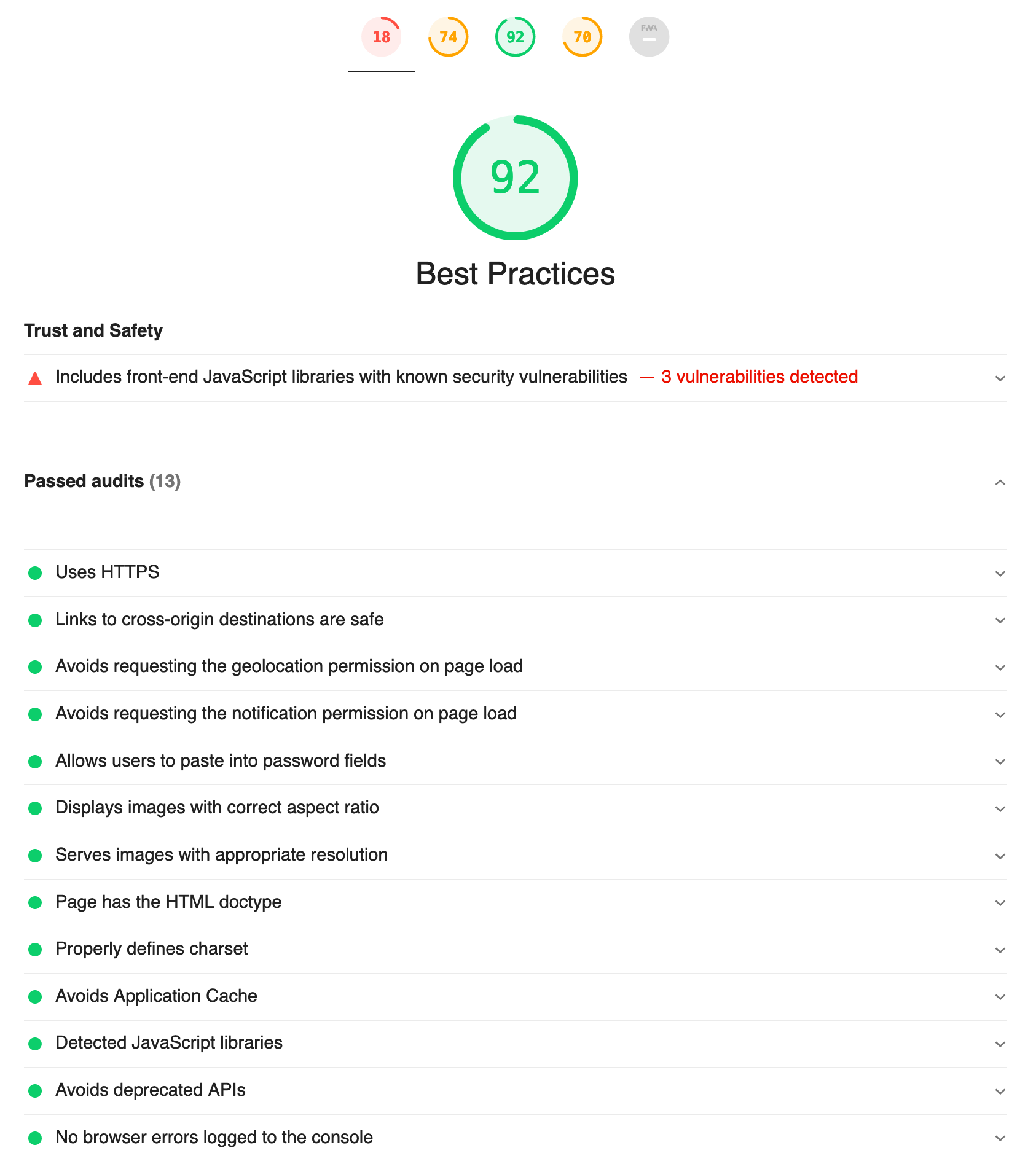
In today’s world, web development agencies and internal development teams must incorporate accessibility and SEO testing and best practices into their workflows as a regular part of the development process.
External providers must detail how they plan to address these considerations in statement-of-work documents or proposals. Internal development teams must make accessibility, performance, and SEO testing a part of the code review and approval process.
With Tugboat’s new automated accessibility and SEO audits for every deploy preview, organizations have a new tool to help them win work and demonstrate accessibility compliance in their development processes.
To bring web development teams the accessibility, SEO, and best-practices testing they need, Tugboat has added Google Lighthouse audit integration for Tugboat Enterprise plans. Development teams can add URLs for which they’d like to conduct Lighthouse testing directly to the Tugboat config.yml, using a new URL structure outlined in Tugboat’s documentation.
The Tugboat Lighthouse integration defaults to auditing five key categories:
However, you can provide a custom configuration to tweak scoring, add or turn off audit categories, and add custom checks for your organization’s needs.
If you’re on an Enterprise tier, all you have to do is change your config.yml to take advantage of Tugboat’s new URL structure. List the pages where you want to run Lighthouse reports in the config.

By default, these pages will also get visual regression testing if you’re using Base Previews; you can explicitly turn visual diffs off if you only want to get Lighthouse audits on your URLs.
Then, when you rebuild your Previews, you’ll see a list of Lighthouse audit reports in your Preview dashboard.

You’ll also see a Tugboat Lighthouse Report status posted to your linked git provider.

After your configuration is all set up, every new pull request that your team makes will automatically get Lighthouse audits for the key pages you’ve identified in your config. You can keep an eye on these reports for changes that might indicate regressions, and spot opportunities to improve your site’s accessibility, performance, SEO, or overall code health.
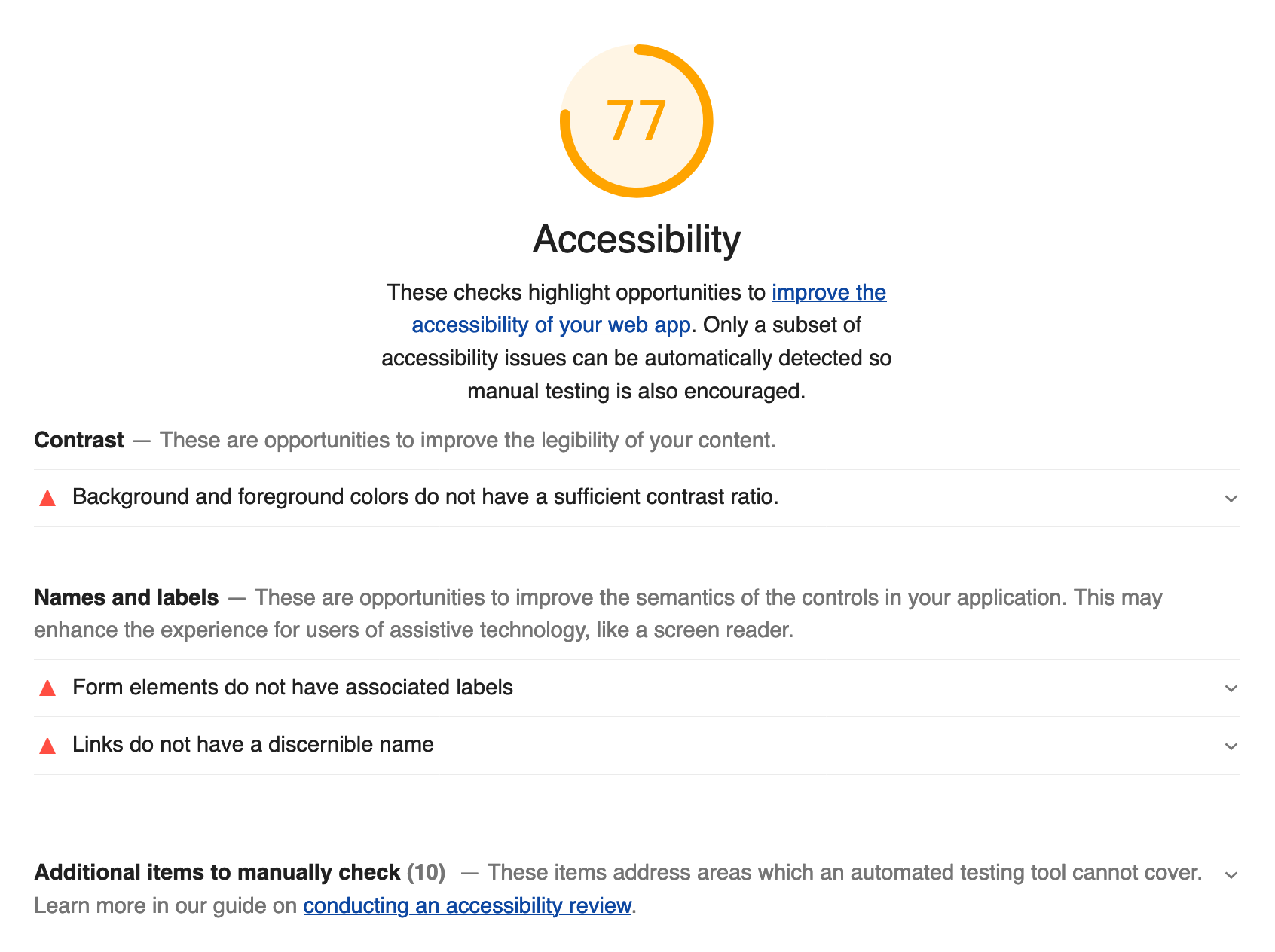
Whether you’re an internal development team or a web development agency using Tugboat to provide deploy previews to your clients, this new automated Google Lighthouse integration enables you to fulfill organizational requirements and delight stakeholders with an audit trail to demonstrate your accessibility, performance, and SEO work.
Tell us about your project, schedule a demo, or consult with a Tugboat Technical Account Executive.